“Empowering Automation Together”
Join this visionary conference to experience a deep dive into the future of the DocuWare platform, plans for new solutions to grow your business, and how AI can power-up sales.
Jacksonville, Florida
May 21-22, 2025
“Empowering Automation Together”
Join this visionary conference to experience a deep dive into the future of the DocuWare platform, plans for new solutions to grow your business, and how AI can power-up sales.
Jacksonville, Florida
May 21-22, 2025
Here is a handy chart to show the upgrade paths for Docuware versions.
DocuWare version 7.11 has launched. A new overview that’s integrated into the viewer shows all decisions made and the current status of a document in the workflow. In addition, end-to-end oAuth2 authorization for all third-party applications that access your system provides greater security.
Contents:
Starting with this DocuWare version, you can easily track which decisions have been made about a particular document in a workflow, to whom it is currently assigned, and at what point in the workflow the document is currently located.
The new decision history can be found in the sidebar of the viewer. It shows all decisions made during a workflow on a document and can also be retrieved retroactively for documents that have been completed.
You need the “View Document History” right to open the decision history in the viewer.

You can open the decision history via the button in the top bar. The entries are sorted chronologically from youngest to oldest.
Read Wiebke Bortnik‘s full article here: https://start.docuware.com/blog/product-news/new-release-offers-decision-history-for-more-transparency-in-the-workflow
With the current release, you can make procurement processes faster and more robust with DocuWare: through extensive cross-checking of invoice items, the comparison of table data from different sources, and new functions for forms and XML invoices.
You can now insert tables in DocuWare Web Forms. This simplifies the structured collection of data and lays the foundation for additional processing that’s all automated. As part of the purchasing process, also known as the purchase-to-pay process, you use this in the purchase requisition form with a table for items that colleagues request. But this innovation is also helpful in other scenarios. For example, in travel expense forms they might use a table to track expenses during a business trip.
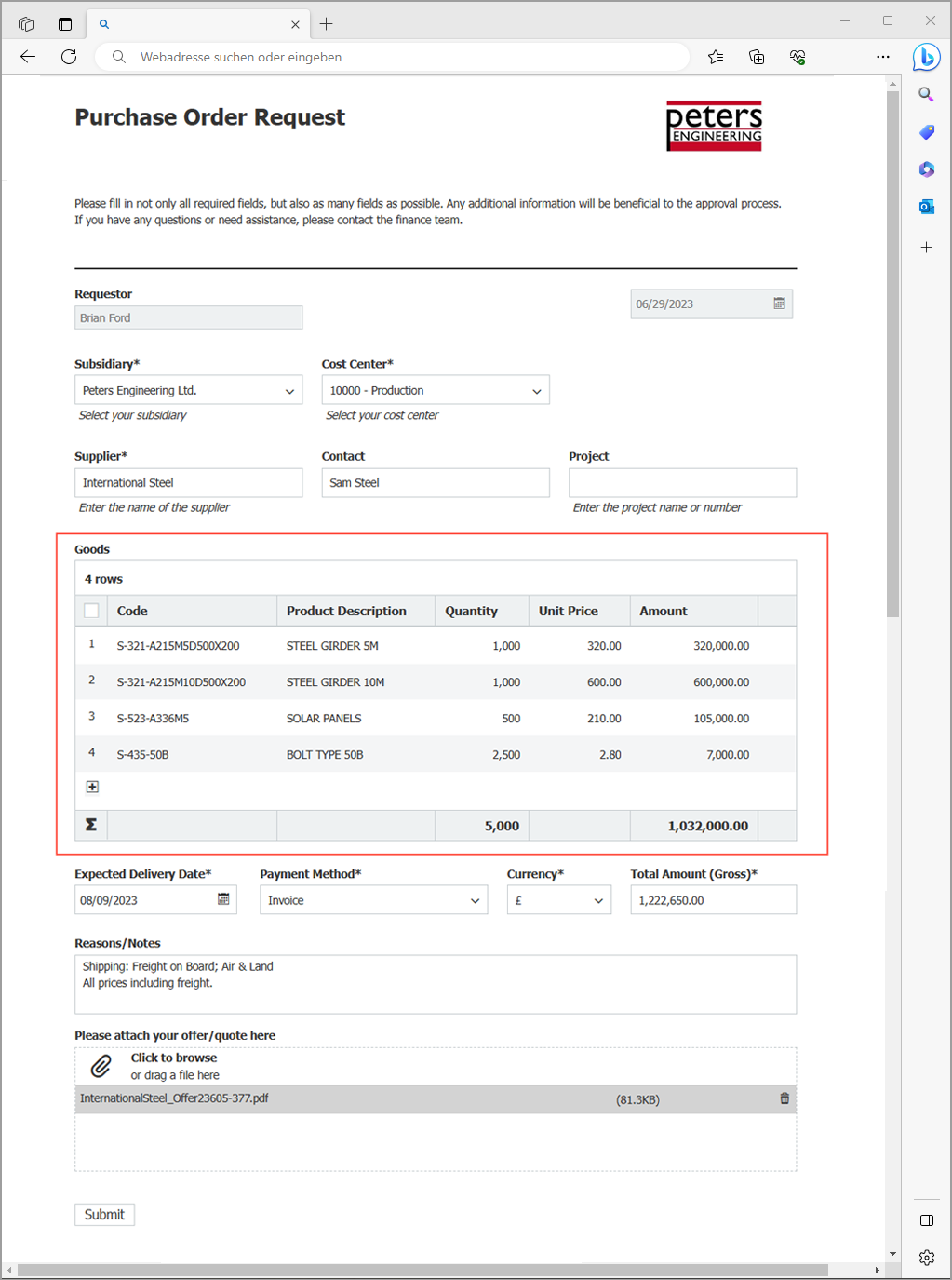
Web form with table for entering items to purchase
Read Wiebke Bortnik‘s full article at: https://start.docuware.com/blog/product-news/from-order-to-payment-new-version-revs-up-purchasing-process
All invoice items transferred with one click, improved filter options for targeted document access, and integration options by way of iPaaS: Yes, there are many ways for your business to take full advantage of DocuWare version 7.7!
Table fields are often used to map invoice lines in DocuWare. This helps you avoid manually transferring all items to the table field in the store dialog for each invoice.
Intelligent Indexing now gives this process an added boost. Using One Click Indexing, you only have to transfer the contents of the first invoice item to the first row of the table field; all other items are automatically transferred to the corresponding rows of the table field. This even works for multi-page invoices.
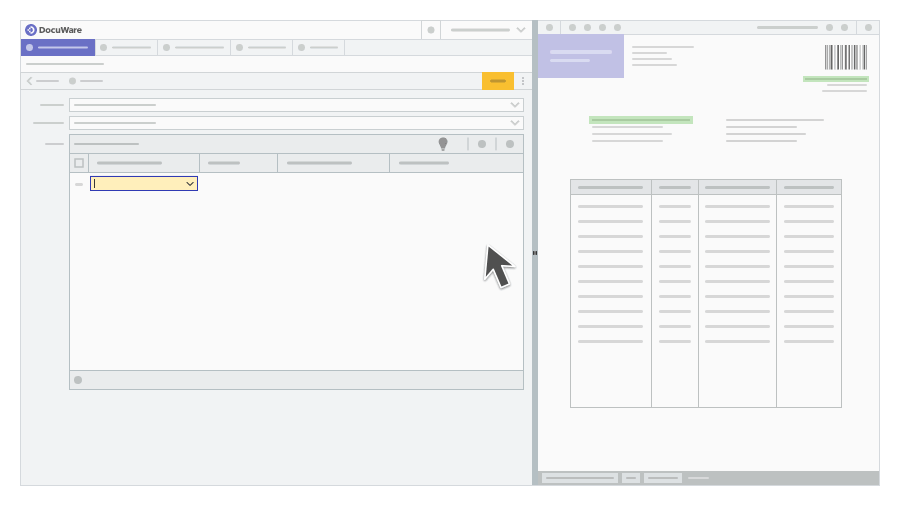 Just fill one line and the rest is handled automatically by DocuWare with One Click Indexing
Just fill one line and the rest is handled automatically by DocuWare with One Click Indexing
And of course, Intelligent Indexing keeps on learning from these tables. So even that manual fill of the first row via One Click Indexing won’t be necessary for similar tables after it gets a chance to recognize this pattern. More about the new feature
Read Wiebke Bortnik‘s full article here: https://start.docuware.com/blog/product-news/version-7.7-highlight-intelligent-indexing-for-invoice-items
This release provides innovations that connect DocuWare to third-party applications – making it a lot easier for you than before. This is in addition to DocuWare Export which was previously rolled out in DocuWare Cloud (PartnerInfo 304). Here are a few details:
Integration enhancements
Other highlights
Learn more about these and all other new features in DocuWare version 7.5 in “What’s New in DocuWare.” This update includes use cases and user benefits.
On-premises version The on-premises software for DocuWare version 7.5 will follow in the second half of September.
Virtual – Aftercamp Meetup – 12 Factor Applications for New’ish Developer
Link: Here
Who:
Web Developers who have either self-taught themselves, or those who have graduated from a development boot camp or computer science program.
Those who have a solid foundation on Full-Stack development and are looking to explore the next step.
Description:
When you learn about Web Development via school, self-taught, or perhaps a bootcamp, you are tackling all the concepts of full-stack web development. There is so much to learn in that amount of time. From conceptually how the web works, to programming syntax, to the flow of interaction, and so on.
What is missed sometimes in that training, is the bigger picture of how big applications, that teams of developers work on come together. More specifically, the important things to consider when working with that large of an application and team. Finally, what’s important when launching these applications to the broader internet for users to interact with.
The 12 Factor Application pattern has become the new standard in working with Web Applications and Web Applications that leverage the cloud.
In this session, you will learn about the 12 Factor Application pattern. The goal of the session is to gain awareness of each of the 12 patterns that a team should follow when working on Web and Cloud-based applications. This session is meant to give you an edge in understanding what your broader team is considering when working on applications and help you conceptualize how your code fits into that picture.
Agenda:
5 mins – Kick off!
45 mins – Presentation – 12 Factor Applications
Speaker: Scott Bromander
10 mins – Questions and Wrap-up
Speaker:
Scott Bromander
Director of Engineering and Growth, Artisan Technology Group
Co-founder, Aftercamp
Scott is an experienced Web Developer Leader, Developer, Educator, and Learning Experience Designer. He has led agency projects for Fortune 500 companies and has started multiple development bootcamp campuses across the United States. He has 1000’s of hours of speaking experience and is passionate about people and their growth, web and cloud technologies, psychology, neuroscience, and sociology.
Virtual – Aftercamp Meetup – Docker and Kubernetes for New’ish Developers
Link: Here
Who:
Web Developers who have either self-taught themselves, or those who have graduated from a development boot camp or computer science program.
Those who have a solid foundation on Full-Stack development and are looking to explore the next step.
Description:
Docker and Kubernetes continue to be the rising stars for developers and their teams. But why? If you are relatively new to development, the concept of Containerization and Orchestration can be a bit of a mystery.
In this session, we are going to set up the problem that Docker and Kubernetes solve, and intro how the two solve that problem. We will also take a look at the tools themselves and examples of how they work.
By the end of the session, you will have a good idea of why Docker and Kubernetes are important to the Developer and DevOps ecosystem and have a foundation of knowledge you could use to continue to explore them yourself.
Agenda:
5 mins – Kick off!
45 mins – Presentation – Docker and Kubernetes,
Speaker: Scott Bromander
10 mins – Questions and Wrap-up
Speaker:
Scott Bromander
Director of Engineering and Growth, Artisan Technology Group
Co-founder, Aftercamp
Scott is an experienced Web Developer Leader, Developer, Educator, and Learning Experience Designer. He has led agency projects for Fortune 500 companies and has started multiple development bootcamp campuses across the United States. He has 1000’s of hours of speaking experience and is passionate about people and their growth, web and cloud technologies, psychology, neuroscience, and sociology.
Virtual – Aftercamp Meetup – Full Stack Serverless Development with AWS
Link: Here
Who:
Web Developers who have either self-taught themselves, or those who have graduated from a development boot camp or computer science program.
Those who have a solid foundation on Full-Stack development and are looking to explore the next step.
Description:
Authentication, authorization, creating and documenting an API and of course connecting to a database. Individually, those are tough tasks, all together, it usually requires an entire team of engineers…and you haven’t even gotten to your business logic!
AWS is the leading cloud provider, but the point of entry has traditionally been tough for frontend developers. In this session, we’ll discuss how to get up and running with AWS Amplify, a wrapper around common AWS services and libraries so that frontend developers can quickly create production-ready, full-stack applications.
Agenda:
5 mins – Kick off!
45 mins – Presentation – Full Stack Serverless Development with AWS
Speaker: Michael Liendo
10 mins – Questions and Wrap-up
Speaker:
Michael Liendo
Senior Developer Advocate at Amazon Web Services (AWS)
Improved features pave the way in 2021 as the number of remote workers is expected to double
New Windsor NY, May 18, 2021 – DocuWare, provider of cloud solutions for document management and workflow automation, announces version 7.4 of its flagship product.
DocuWare has spent the last year improving its digital infrastructure so that users can reach maximum productivity and businesses can maintain business continuity.
Here are some of the highlights of DocuWare version 7.4
Collaboration: On Microsoft Office documents
This new function enables live collaboration on documents stored in DocuWare. Microsoft Office documents (Word, Excel, and Power Point) located in DocuWare Cloud can be edited natively in Microsoft Office for the web so co-workers can work on the same document at the same time. Editing is much faster, as documents no longer need to be downloaded then uploaded after edits are complete. To access this function, a Microsoft 365 subscription which includes an Office Online Business license is needed.
Highlight Search: Faster search results
Highlight Search is the easiest way to search from any program. The powerful and faster search functionality allows users to simply highlight the text, press the hotkey, and the relevant documents in the DocuWare file cabinet will be displayed. Once configured, this works from any application such as an ERP, CRM, accounting software, chat, or Word. This easy-to-use function is available with DocuWare Cloud and for customers with an on-premises system.
Workflows: Error-proof and shareable
Workflows can be copied from one cabinet to another, from one system to another, and entire systems can be cloned. For example, a workflow created for HR that is also suitable for marketing with small modifications can now be transferred from the HR file cabinet to the marketing one and adapted as needed, saving valuable man-hours on creating new workflows. The automatic validation of dependencies in a workflow makes customizing any copied workflows an error-proof task. When a workflow is opened, DocuWare version 7.4 validates resources and dependencies and reports any errors. Only when the error is fixed can the workflow be used.
Security: Improved user authentication
User authentication for an on-premises system, DocuWare Cloud or the mobile app is key. DocuWare version 7.4 includes a new identity service for on-premises, a new identity provider for DocuWare Cloud, the ability to enforce single sign-on for secure login, single sign-on for the mobile app and for URL integrations. These security measures are compliant with security standards, strengthen protection around archived documents and prevent unauthorized access.
Preconfigured Solutions
For the first time, the combined usage of several preconfigured solutions is possible. For example, Invoice Processing and Smart Document Control can be combined, the solutions can be imported into existing cloud systems and will work with existing configurations of the same version.
To update to version 7.4, please contact your Authorized DocuWare Partner. To learn more about the new features and updates visit the DocuWare blog.